Unity Reflect helps to conduct immersive design reviews, and connect design and construction – with no coding required. With one click, Unity Reflect brings multiple BIM models with all their metadata to real-time 3D and maintains a live link between them. You can also create your own real-time BIM applications and customize the user experience by building on top of Unity Reflect.
- Designers and engineers can transfer models into real-time experiences, including in augmented reality (AR) and virtual reality (VR)
- Developers can create highly customized real-time 3D applications leveraging BIM data by building on top of Unity Reflect with the Unity Editor
- Clients and collaborators can review projects in an immersive, interactive way on an array of devices
How it works
Unity Reflect keeps everyone on the same page to streamline communication, speed up iteration, and drive better decisions. With a live link to the original BIM models, the user is always collaborating in real-time. Unity Reflect can be used to bring Revit, Navisworks, SketchUp, and Rhino projects into the Unity Editor by using native plugins in those applications.
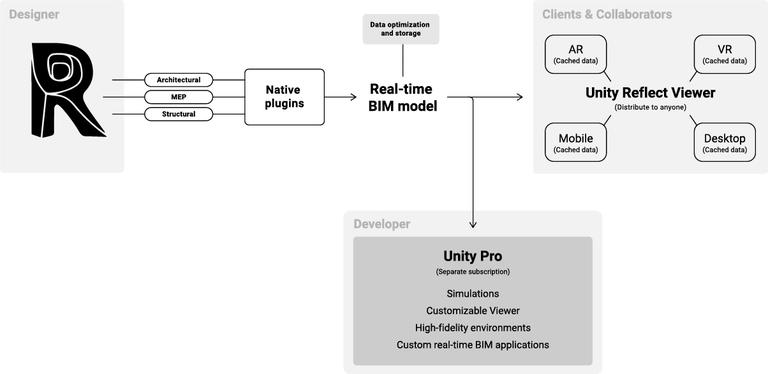
How can it be applied
Project Status tracking in Augmented Reality (AR)
A simple status tracking app can be deployed, allowing anyone to understand the progress of the project in a highly visual, understandable way. Because any stakeholder regardless of technical expertise can access this viewer and interact with the project model at runtime, like this information is democratized and made easy to follow the project’s progress.
Acoustic simulation and visualization in Virtual Reality
Because Unity Reflect preserves metadata during the data federation process, it is possible to embed data within the BIM model to visually relay the acoustic properties of a given location in Virtual Reality (VR). This can be simulated using the HTC Vive – one of the first VR headsets to be compatible out of the box with Unity Reflect – this enables a comprehensive understanding of the acoustic influence on the design and make the right adjustments to ensure a sound acoustical environment.
On-site construction documents in Augmented Reality (AR)
An Augmented Reality (AR) app can also be build based on the BIM model that is accessible on the actual construction site of the project. Professional on the ground can overlay designs in Augmented Reality (AR) on top of the ongoing construction project as well as surface construction documents from Revit and others software tied to their exact position. Instead of shuffling through thousands of paper-based construction documents or PDFs, the on-site team is armed with the information they need to catch design flaws early and perform their jobs more efficiently.
On-site clash review with Virtual reality (VR) and Augmented Reality (AR)
Using Navisworks to improve project reviews and BIM coordination by combining design and construction data into a single model, identifying and resolving clash and interference problems before construction, and aggregating data from multiple trades to better control outcomes.
All that can be visualize in real-time in a virtual reality environment or with augmented reality simplifying the process to solve issues.
For a 14 days free trial follow the link.